Flight Pilot 3D Simulator
Description
Flight Pilot 3D Simulator, developed by Thetis Games, is an immersive flight simulation game that puts players behind the controls of various aircraft. Offering a vast array of planes to pilot, from simple propeller aircraft to powerful jets, this game provides a thrilling experience for aviation enthusiasts and casual players alike. Whether you are flying over picturesque landscapes or navigating through challenging weather conditions, Flight Pilot 3D Simulator offers an unparalleled opportunity to take to the skies.
With its stunning 3D graphics, realistic flight physics, and an array of exciting missions, Flight Pilot 3D Simulator lets players experience the thrill of flying without ever leaving the ground.
Table of Contents
- Introduction to Flight Pilot 3D Simulator
- The Story Behind the Game
- Gameplay Mechanics: Soaring Through the Skies
- Aircraft and Their Unique Features
- Missions and Challenges: How to Take Control
- Upgrades and Customization
- Environments and Locations: Explore the World from Above
- Realistic Flight Physics and Controls
- The Challenge of Fuel and Navigation
- Popular FAQs About Flight Pilot 3D Simulator
- Conclusion
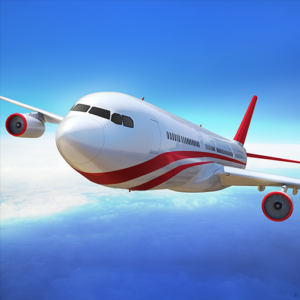
The Story Behind Flight Pilot 3D Simulator
Flight Pilot 3D Simulator does not follow a single overarching story. Instead, it focuses on providing players with a realistic flying experience, where they take on the role of a skilled pilot. The game’s story unfolds through the different missions and challenges that players face as they explore the world from the cockpit.
As a pilot, you’ll be tasked with completing various objectives, such as transporting passengers, performing rescue missions, and navigating through treacherous weather conditions. The game’s open-world design allows you to create your own narrative as you unlock new planes, locations, and challenges.
Gameplay Mechanics: Soaring Through the Skies
Flight Pilot 3D Simulator features straightforward yet engaging gameplay mechanics. Players control their aircraft using intuitive on-screen controls, which include:
- Throttle: Increase or decrease the engine power to control speed.
- Yaw, Pitch, and Roll: Adjust the aircraft’s attitude, including its direction and altitude.
- Brakes and Landing Gear: Control the aircraft’s speed during landing and takeoff.
The gameplay is designed to be accessible to beginners while still offering depth for more experienced players. You can choose between automatic or manual controls, depending on how much control you want over the aircraft.
Aircraft and Their Unique Features
Flight Pilot 3D Simulator boasts a wide variety of aircraft, each with its own unique characteristics:
- Small Propeller Planes: Great for beginners, these planes are easy to handle and perfect for learning the basics of flight.
- Commercial Airliners: Large aircraft that require skill and precision to fly, ideal for long-distance travel missions.
- Military Jets: Fast and powerful, these jets allow players to engage in high-speed aerial combat or simply enjoy a thrilling ride through the skies.
- Helicopters: Offering a different flying experience, helicopters allow players to hover and make precise landings in tight spaces.
Each aircraft has different speed, handling, and maneuverability, requiring players to adjust their flying style for different missions.
Missions and Challenges: How to Take Control
The heart of Flight Pilot 3D Simulator lies in its diverse range of missions and challenges. Some of the key mission types include:
- Transport Missions: Fly passengers or cargo to different locations, ensuring safety and punctuality.
- Rescue Operations: Navigate through bad weather or hostile environments to rescue survivors or deliver essential supplies.
- Chase and Combat Missions: Pilot military jets as you engage in aerial dogfights, battling enemy aircraft.
- Freestyle Flying: Enjoy free flight and explore the world at your own pace without any set objectives.
Completing missions rewards players with money, experience points, and the opportunity to unlock new aircraft and locations. The variety of missions keeps the gameplay exciting and challenging, allowing you to constantly improve your skills.
Upgrades and Customization
Flight Pilot 3D Simulator offers several ways to upgrade and customize your aircraft. Players can use the in-game currency earned from missions to purchase improvements for their planes, including:
- Engines: Improve the performance and speed of your aircraft.
- Fuel Tanks: Increase the aircraft’s range, allowing for longer flights without refueling.
- Cosmetic Customizations: Change the appearance of your aircraft with different paint jobs, decals, and accessories.
- Avionics: Enhance navigation systems and cockpit displays for better control during complex missions.
Upgrades provide a sense of progression, ensuring that players feel rewarded as they advance through the game.
Environments and Locations: Explore the World from Above
Flight Pilot 3D Simulator features stunning 3D environments, including realistic landscapes, cities, mountains, oceans, and airports. Some of the locations you can explore include:
- Mountains: Navigate through rugged terrain, performing challenging maneuvers.
- Oceans: Fly over vast waters, requiring precise navigation to avoid hazards.
- Cityscapes: Pilot your aircraft through busy urban areas, dodging tall buildings and skyscrapers.
- Deserts: Fly over arid, barren landscapes with limited visibility and complex weather conditions.
Each location presents unique challenges and opportunities for exploration. Players can choose from a variety of environments, each offering different flight experiences.
Realistic Flight Physics and Controls
One of the standout features of Flight Pilot 3D Simulator is its realistic flight physics. The game offers accurate representations of aircraft behavior, making each plane feel unique. Players will need to consider factors such as altitude, wind conditions, and weight distribution when flying.
- Lift and Drag: Players must manage their speed and altitude to generate lift and avoid stalling.
- Aerodynamics: Different aircraft have different handling characteristics based on their design, requiring players to adjust their approach accordingly.
- Weather Effects: Wind, rain, and turbulence can all affect flight performance, adding an extra layer of challenge to missions.
The realistic physics system ensures that each flight feels authentic, requiring players to think critically about their flying techniques.
The Challenge of Fuel and Navigation
Managing fuel is an important part of Flight Pilot 3D Simulator. Players must keep an eye on their fuel levels, especially during long-distance missions. Some missions include fuel constraints, requiring players to plan their flight paths efficiently to avoid running out of fuel mid-air.
Additionally, navigating through different environments can be tricky. Players must make use of maps, waypoints, and GPS systems to ensure they stay on course and avoid obstacles. The navigation system is intuitive, but advanced players can make use of additional tools such as autopilot or manual flight control for more complex missions.
Popular FAQs About Flight Pilot 3D Simulator
1. Is Flight Pilot 3D Simulator free to play?
Yes, Flight Pilot 3D Simulator is free to download and play, though it includes in-app purchases for unlocking certain features and aircraft.
2. Can I play Flight Pilot 3D Simulator offline?
Yes, the game can be played offline, allowing you to enjoy the full experience even when you don’t have an internet connection.
3. How do I unlock new aircraft in the game?
New aircraft are unlocked by completing missions and earning in-game currency. You can also use real money to purchase premium aircraft.
4. Is there a multiplayer mode in Flight Pilot 3D Simulator?
Currently, Flight Pilot 3D Simulator does not offer a multiplayer mode, but players can enjoy a wide variety of single-player missions.
5. How realistic are the flight physics?
The flight physics in Flight Pilot 3D Simulator are highly realistic, offering an authentic flying experience with considerations for aerodynamics, weather, and aircraft behavior.
Conclusion
Flight Pilot 3D Simulator provides a comprehensive and thrilling flight experience that combines realistic physics, stunning graphics, and a wide range of aircraft and missions. Whether you’re flying a simple propeller plane or a high-speed jet, the game offers something for every aviation enthusiast. With various environments to explore and missions to complete, it’s easy to see why Flight Pilot 3D Simulator has captured the hearts of millions of players worldwide. Ready for takeoff? Your adventure in the skies is just a flight away.
What's new
We update the game regularly so we can make it better for you. Get the latest version for all of the available features. Thanks for playing Flight Pilot!
Download links
How to install Flight Pilot 3D Simulator APK?
1. Tap the downloaded Flight Pilot 3D Simulator APK file.
2. Touch install.
3. Follow the steps on the screen.




